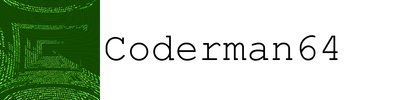
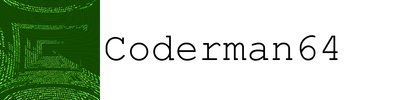
A python GUI for recording your screen in Windows.
This program provides an easy GUI-based interface to ffmpeg's gdigrab feature, which allows you to take a video recording of your screen in Windows. I also used pyaudio to record audio as your screen is being recorded.
Dowload the .exe file from here. Run "ScreenRecorder.exe"
Download the source code here. This should work with any python 3.x version, as long as you have tkinter and pyaudio installed. Tkinter usually comes with the default python installation, and you can install pyaudio through one of the following commands:
pip install pyaudio
or
python -m pip install pyaudio
additionally, you need to get ffmpeg.exe from the windows package here. then just take ffmpeg.exe from the bin folder, and put it in the same folder as the script. Finally, run ScreenRecorder.py.